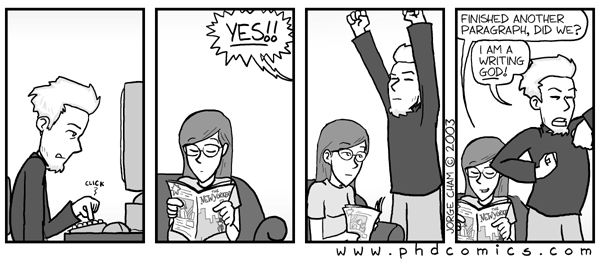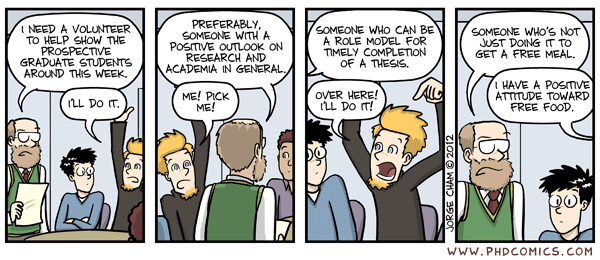We’re moving to WordPress. I don’t care that Tumblr was purchased by Yahoo; I was simply tired of how Tumblr handles posts that aren’t simply pictures. I’m also currently studying for my comprehensive exams which is why the posts have been slow as of late. We’ll be back soon with a fancy new site!
Uncategorized
Infographic: The Tablet Takeover
Just as laptops once edged out desktops, so tablets have also begun to replace laptops for many users. Tablets have rapidly become the most quickly adopted piece of technology to hit the market in years, and they’re revolutionizing portable computing. Many experts and educators believe that tablets could replace old school textbooks in the near future. If you are a tablet user, then there’s a good chance that you often forgo your old laptop in favor of the easy convenience of a tablet—and if you’re not a tablet user yet, you’d be surprised at how soon that may change…

Writing God
Free Food
Qiqqa Review: Complete Workflow For Research

Qiqqa is a different type of research software. It isn’t just bibliographic software, but a solution to the entire workflow of grad school research. This approach puts it on a whole other level from other research software, but how does it live up to this more comprehensive task?
I actually stumbled upon Qiqqa in the comments section of an article detailing a more well-known bibliographic option about 5 months ago. I was searching for an alternative to the industry-dominating, but frustrating EndNote. While EndNote does citations and bibliographies extremely well, it does almost everything else poorly. It’s user interface is poor, it doesn’t handle multiple computers well (I juggle 3), and its more powerful features are difficult to master. I realize that there are many scholars that have mastered EndNote and find it a useful tool. I however chose to spend my time finding a better tool instead of mastering an old one after trying EndNote online. It was proof enough that the tool won’t be moving where I want it anytime soon.
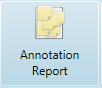
What initially attracted me to Qiqqa over other options I investigated, such as Mendley and Zotero, was the annotation report. Up to this point, I had largely used iAnnotate on my iPad for reading, highlighting, and notating journal PDFs. I then emailed an annotation report for each article from the iPad to myself, used it to create an outline, wrote my papers and then used EndNote to keep my citations under control stylistically. When I watched the Qiqqa demo video my mouth literally dropped open when it displayed the ability to generate annotation reports from multiple PDFs including figures with the click a mouse! The potential time and hassle savings to me were huge – even more so to someone using a less powerful PDF viewer (as many of my cohort do).
The option to sync Qiqqa across multiple computers for free (well up to a certain amount of PDFs) was also a nice bonus as well. I religiously use dropbox for all things PhD to keep my home desktop, work desktop, laptop and iPad up to date with the latest version of my projects.
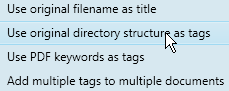
That was way back in version 32 and Qiqqa is already up to version 40 – another strong reason to switch. Qiqqa releases monthly updates that add new features and polish older ones. This has made this review more difficult as I tried to pin down a moving target while keeping up with my scholastic demands. Several of my complaints and two suggestions have already been addressed in those updates. The Qiqqa team really does listen to users and work hard to improve their software. Because of this continual improvement, I am going to be a bit of a stickler in this review. Please don’t view this as a reflection of my dislike for the software, but rather a desire to see it reach its full potential.
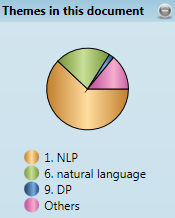
It should also be pointed out that while Qiqqa is by far the best solution to assist one’s overall research workflow, it does not handle some of the individual tasks as well as other options. But the completeness is the real beauty of using Qiqqa for research. You can use it to assemble, organize, read, highlight and annotate your PDFs, then sync them to your home computer. Later you can start writing from a word doc of all your notations that took 10 seconds to create. Finally add in properly styled citations with InCite to complete your paper. It really does help one research “qiqqa”.
Strengths:
- Multiple annotation tools for PDF markup
- Tags for annotations makes finding relevant quotes easier
- Tags for documents and multiple libraries keep an every growing pile of PDFs reasonably organized
- Annotation report saves valuable time
- Multiple tools such as cross referencing documents, auto-tagging, & ”expedition” themes help you find related PDFs to include in your research
- Built in OCR can be “forced” on stubborn PDFs (I’ve found many PDFs with a “locked” first page that prevented other viewers from highlighting or coping the text.)
- Monthly updates
Future Potential: the brainstorm and expedition areas show a lot of promise but I can’t call them a strength just yet. However, by fall semester, expedition could be reason enough to switch to Qiqqa.
Weaknesses
- No iPad support
- Reliance on Google Scholar for bibliographic information means that some documents must be entered manually. (This is an area where EndNote succeeds.)
- Poor handling of book chapters authored by someone other than the main editors of the book.
- BibTex area is not robust for manual entry and occasionally for imported entry. (e.g. selecting the type often does not change the fields, multiple author names must be entered precisely to display in proper style in InCite)
- Doesn’t handle landscape pages well. While one can rotate the page for reading, the annotation tool doesn’t rotate with it making positioning a box annotation difficult. Also closing the PDF sets all the pages back to their original position.
- A search all libraries option
- A deep scan option for auto-tagging. Every PDF has a word cloud that is currently unused in creating a auto-tags.
- A way to filter out a document tag such as all of my isomorphism tagged documents except those tagged normative
- An option to include the InCite key in the annotation report to speed the process of citing quotations
- The online libraries should list my tags as a link, not make me remember them and type them into a box.
- Handle double column PDFs better. 1) Highlighting a sentence in one column shouldn’t grab an image for both columns. 2) The annotation report should display in column order not top down (a box farther down on the left column should display before one higher up on the right column)
- User option on the default settings for annotation boxes. I would save countless mouse clicks if I could set the suppress image to checked as the default.
One last thing to touch on is Qiqqa Premium. Qiqqa’s software is free and you can even use Qiqqa online for free up to 200MB which is actually enough for a single project for most people. However, I personally think it is worth the $3 a month to get premium. Why? No ads, 8 GB (40x more) online space, and updates! Yes, free users get updates too, but Qiqqa has very reasonable rates to support further software development. Or consider this: how much would you pay to save an hour a week on your research?
So in summary, the bibliographic aspect is Qiqqa’s weakest area but it excels in several other areas – some of which aren’t even offered by the competition.
Grade: Editor’s Choice Award