While one has been able to remote into their own computer on an iPad for a while now, this is the first app that lets you use a Windows 7 cloud computer.
Onlive Desktop App (free)
While one has been able to remote into their own computer on an iPad for a while now, this is the first app that lets you use a Windows 7 cloud computer.
Onlive Desktop App (free)
The other day my Stats Professor was making a joke about some old data and referenced a 5.25” floppy disk. After further explaination, I heard one of my fellow grad students say to himself “So that’s why they call it a floppy disk”. -sigh-
For the young folk that have no idea what I’m talking about below is a picture reference. Middle: a 5.25” floppy (actually flexible) disk, Right: 3.5” floppy (not flexible) disk, Left: I have no idea – which makes me feel better :).
I my case I had the hinge on my alienware laptop fail followed by the SSD (my system and program drive) in my desktop to die after less than a year!
Thankfully I’m an avid Dropbox user and keep all of my current school files in it. Not only does this simplify your life if you work across multiple devices like say an office desktop, home desktop, a laptop, an iPad, an iPhone and even a Kindle Fire… 🙂 But it also saves you when the crap hits the fan.
Look, backups are great. I recommend offsite (online) ones in case of theft or fire. However when a computer dies you might not have the time to fix it before a crucial deadline. Dropbox lets you walk to the next available device and pickup where you left off and worry about fixing the computer over the winter break.
The best part is that Dropbox is free up to 2 Gig of space. In my 2 years of using it, I haven’t needed more than half of that amount of space.
A fellow PhD student recently lost a day’s work on her disertation after her MacBook froze up. It will happen. You will not escape it. Click save often and setup dropbox today.
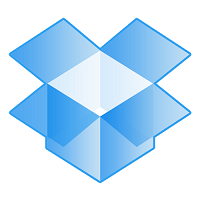
Qiqqa for Android (pronounced like “quick-a”) is a companion to the research and biblographic tool Qiqqa for Windows (I’ll have a full review on it soon).
Research and academic work today means finding, downloading, and reading a never-ending stream of PDFs and webpages.
Effectively managing and getting what you need from those documents can be a real pain, and wastes precious writing-up time.
Qiqqa puts you back in control, with all the tools you need to manage your documents and notes effectively, visualize your ideas, and find insights you would have missed otherwise. – Qiqqa.com
The current beta version is pretty basic, but it gives you easy access to your “libraries” of PDFs that you have synced from your desktop (or laptop) to the Qiqqa web service.
You can browse the metadata for all of your documents and download ones you want to read. It is a bit hard to see in photos but the downloaded PDFs have a brighter icon next to them (easily distinguishable on the screen).
Unfortunately Qiqqa Android can’t view or annotate PDFs yet, but that is supposed to be added in the next version. Once it can it will be a great addition to the Qiqqa system of tools for getting research done “qiqqa”.
Since you can’t use Qiqqa to read or annotate PDFs just yet, you will have to use another program for that. Below is RepliGo Reader in action. In this example the blue highlight was done on my iPad before loading PDF into Qiqqa and the yellow highlight was done in RepliGo.
Pros
Cons
Once the new version comes out it should be a great tool, but for now it’s just an easy way to grab a PDF while on the go.
Grade: B
While you could spend a buck on an app to help you create shortcuts to some useful but buried iPhone settings, Jeff Broderick has pre-made some really nice looking ones for you. And the best part: they’re free.
Sadly I got mixed results on my iPad 2, but they work perfectly on my iPhone 4. Just visit the link below on your iPhone and add the settings you want.