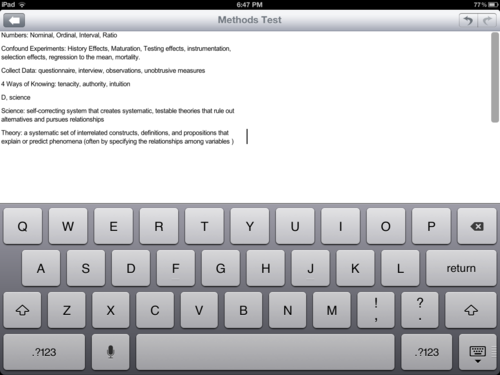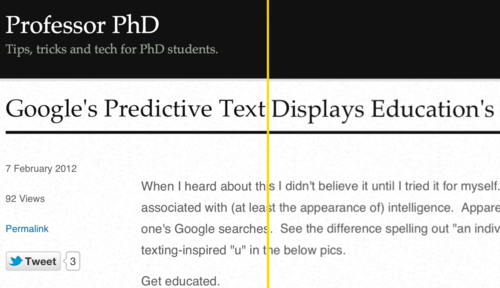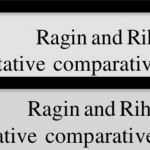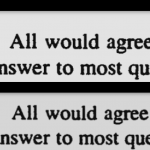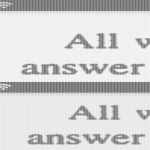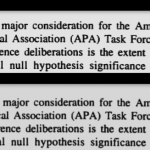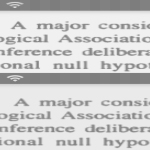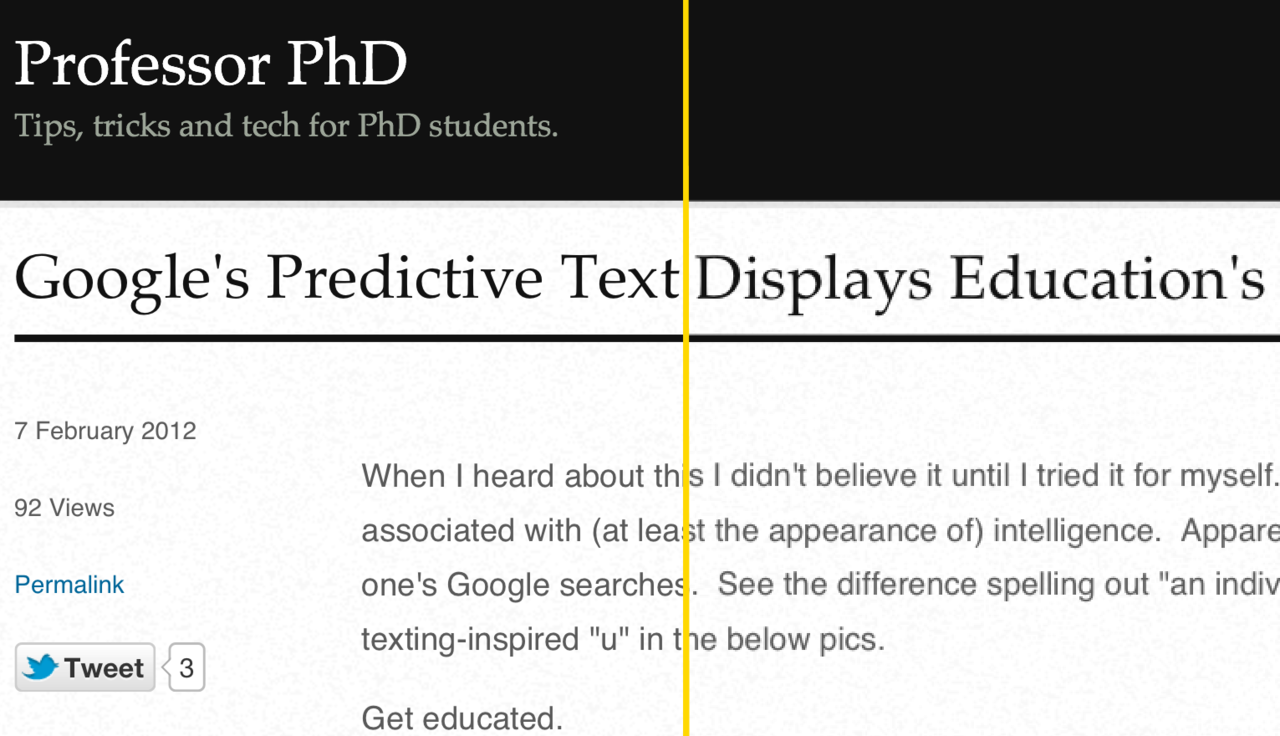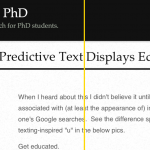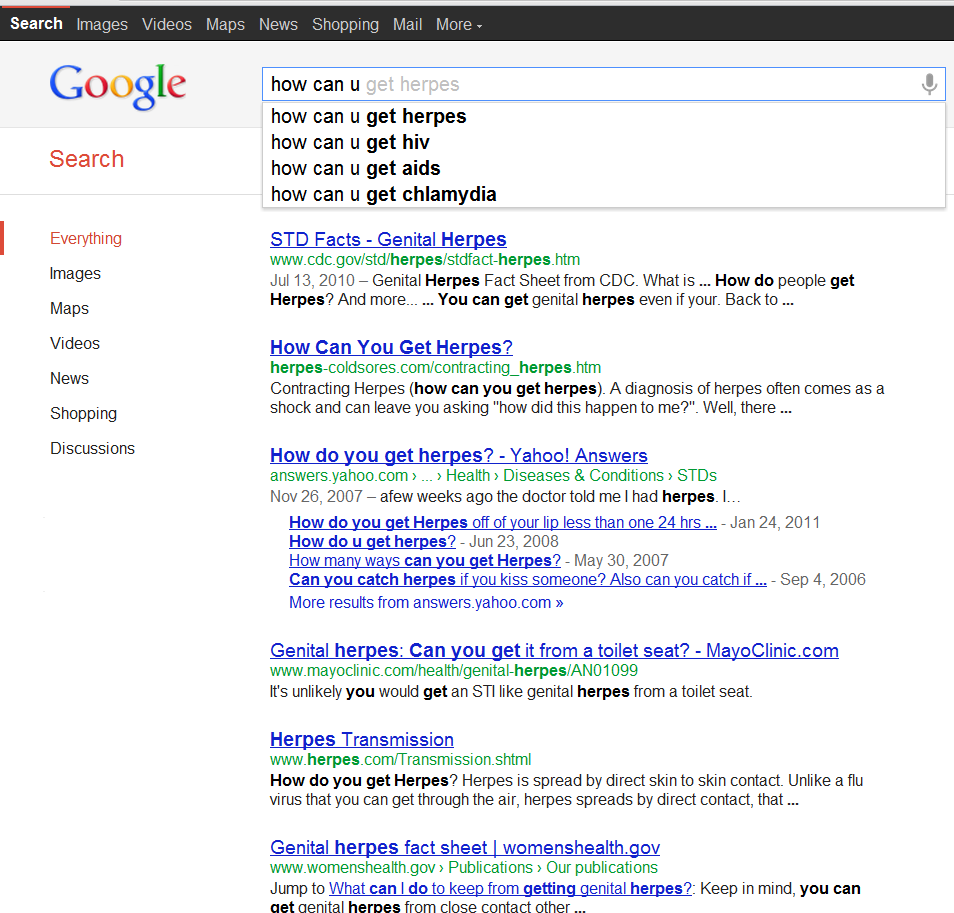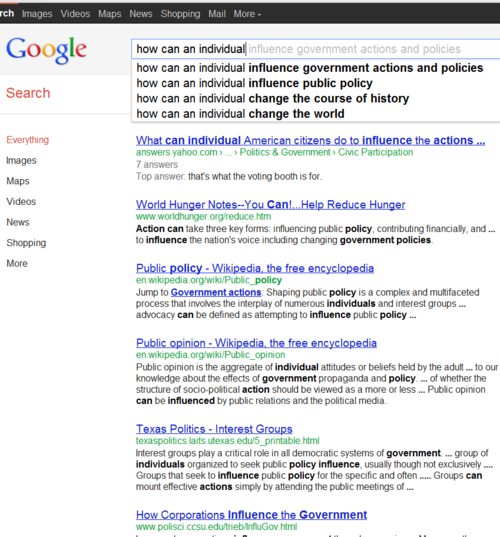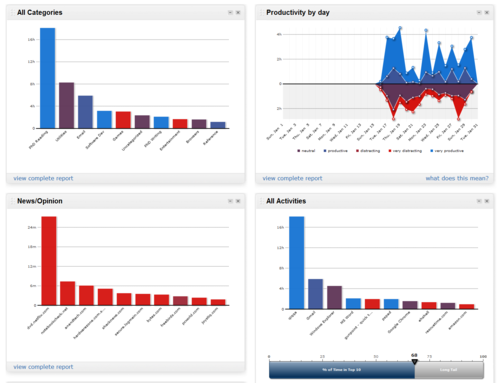As someone that spends countless hours reading on my iPad, I hit the buy button (figuratively) the moment the retina display iPad went from rumor to reality. But how does the new iPad screen hype measure up to its PhD duties? Not as well as one might hope.
Some issues are software related such as DocsToGo’s confusion over how big the text is compared to the cursor. (The pic below is at max zoom.) But such issues should be fixed soon (hopefully) as apps update to support the retina display.
UPDATE: DocsToGo’s latest update fixed this issue.
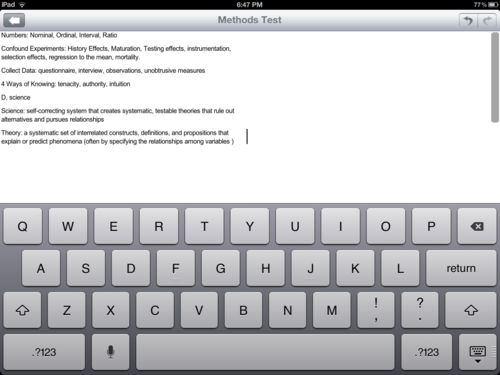
Other issues, however, are more PhD-centric and won’t change such as the crispness of PDFs on the display. Most text and graphics are stunning on the new display as seen in the web iPad 2 comparison pic below.
However, PhD students are going to spend most of their time starting at PDFs (often scanned) of journal articles not the crisply rendered, retina display ready text. For PDF viewing the gap between the new iPad and the iPad 2 is much smaller. Newer (more recent) PDFs fare better than older (poorly scanned) ones, but the difference is still fairly small. As you can see in the screen capture comparison post, the extra pixels aren’t as helpful if they being used to render messy lettering.
But the new screen does win in the end in two ways. Although small, the added pixels do seem to render a “softer” image that is a little easier on a grad students eyes. Also, it is easier to “snap” to a better zoom level for reading. In iAnnotate (my PDF reader of choice), one will find better rendering of the text when zooming in or out because of the pixels lining up with the PDF lettering. The extra pixels allow this alignment to happen at a lot more levels which makes it easier to find an “optimum” zoom level for pleasant reading.
Speaking of pleasant reading, I should also quickly note that the new iPad has a more comfortable edge (I always found the iPad 2’s edge a bit sharp). It is also noticeably heavier. I didn’t really think the extra 0.1 lbs would make a difference but in long reading sessions I do find the new iPad tires me out faster. This is not a huge difference but it is a noticeable one.
So in summary, PhD students lusting after the latest iPad should realize that it is superior to the iPad 2 but only by a small margin for scholarly activities. That coupled with the cost savings of an iPad 2 (especially a used one), makes the decision more of a personal choice based on one’s finances and usage.